
A computer teacher training course helps educators learn how to teach computer skills and technology in a way that's easy for students to understand, making them more tech-savvy and prepared for the future. It's like a roadmap for teachers to make learning about computers fun and accessible.
COURSE CONTENT:
Basics:
Introduction to Computers
Operating Systems
File Management
Internet Basics
Computer Hardware
Software and Applications
Computer Security and Safety
Troubleshooting and Maintenance
MICROSOFT OFFICE:
Microsoft Word
Creating and Formatting Documents
Working with Tables and Lists
Styles and Templates
Mail Merge
Microsoft Excel
Spreadsheet Basics
Formulas and Functions
Data Analysis and Charts
PivotTables
MS Excel
course teaches how to use spreadsheets
budgeting and data analysis,
covering basic skills like entering data,
making calculations, and creating charts.
Microsoft PowerPoint
Creating Effective Presentations
Slide Design and Transitions
Animation and Multimedia
Microsoft Access
Database Management
Queries and Reports
Data Forms
Microsoft Outlook
Email Management
Calendar and Contacts
Tasks and Notes
Typing:
Touch Typing Techniques
Speed and Accuracy Improvement
Keyboard Shortcuts
Typing Exercises and Practice
Special Characters and Symbols
Photoshop:
Introduction to Photoshop
Image Editing Basics
Tools and Techniques
Layers and Masks
Photo Retouching
Graphic Design
Digital Art Creation
Filters and Effects
PageMaker:
Desktop Publishing Fundamentals
Document Layout and Design
Text and Typography
Working with Images
Creating Templates
Printing and Exporting
Corel Draw:
Introduction to Corel Draw
Vector Graphics Basics
Drawing and Shape Tools
Text and Typography
Color Management
Logo and Poster Design
Exporting and Printing
Tally Prime:
Introduction to Tally ERP Prime
Company Creation and Configuration
Accounting Basics
Vouchers and Transactions
Inventory Management
Financial Statements
GST (Goods and Services Tax) in Tally
Tally Reports and Analysis
HTML:
Introduction to HTML
HTML Document Structure
Text Formatting and Links
Lists and Tables
Forms and Input Elements
Multimedia Embedding
CSS for Styling
HTML5 and Modern Web Development
CSS:
Cascading Style Sheets Basics
Selectors and Properties
Box Model and Layout
Styling Text and Fonts
Responsive Design
CSS3 Features
CSS Frameworks
CSS Preprocessors
Python:
Introduction to Python
Python Syntax and Variables
Data Types and Operators
Control Structures (if, loops)
Functions and Modules
File Handling
Object-Oriented Programming
Working with Libraries and Frameworks
Web Development with Python
Data Analysis with Python
Introduction to Machine Learning
Final Project and Application Development
Education : 12th | Age : 16 years

Course Code : S-C0001

Course Code : S-C0002

Course Code : S-C0003

Course Code : S-C0004
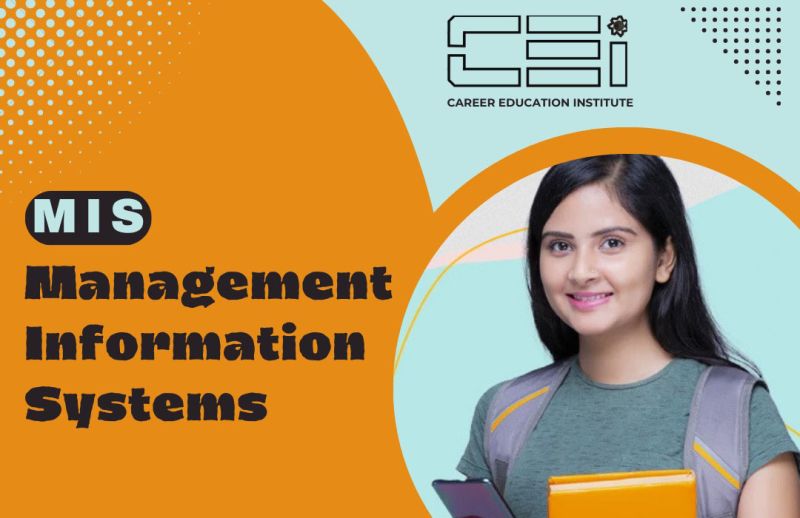
Course Code : S-C0005

Course Code : S-C0006

Course Code : S-C0007

Course Code : S-C0008
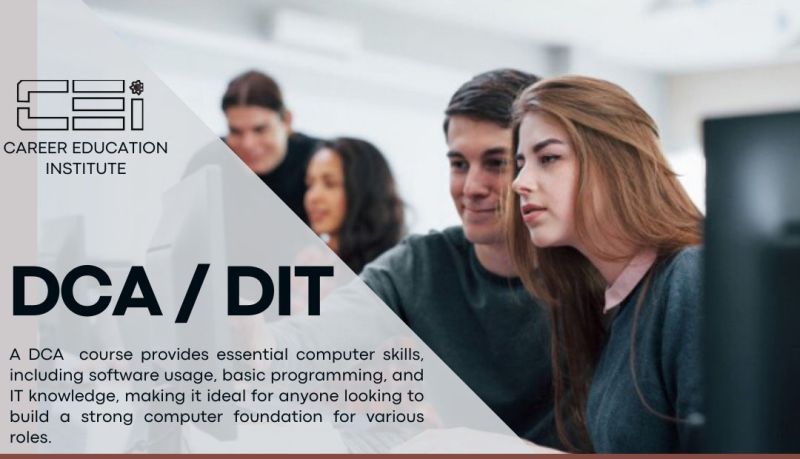
Course Code : M-C0009

Course Code : M-C00010

Course Code : M-C00011

Course Code : M-C00012

Course Code : M-C00013

Course Code : M-C00014

Course Code : M-C00015

Course Code : M-C00016

Course Code : M-C00016

Course Code : S-E0001
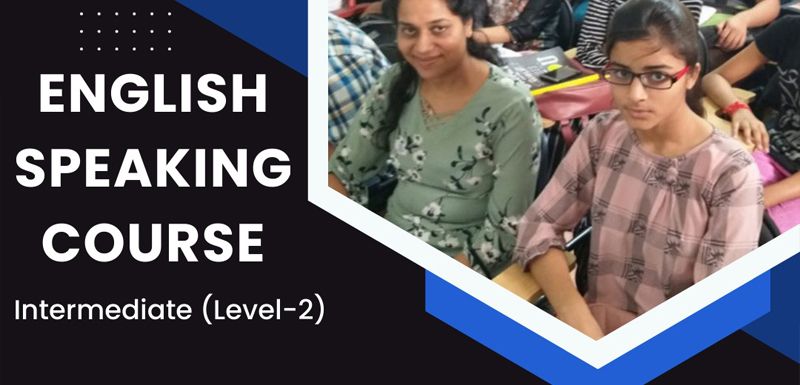
Course Code : S-E0002

Course Code : S-E0003
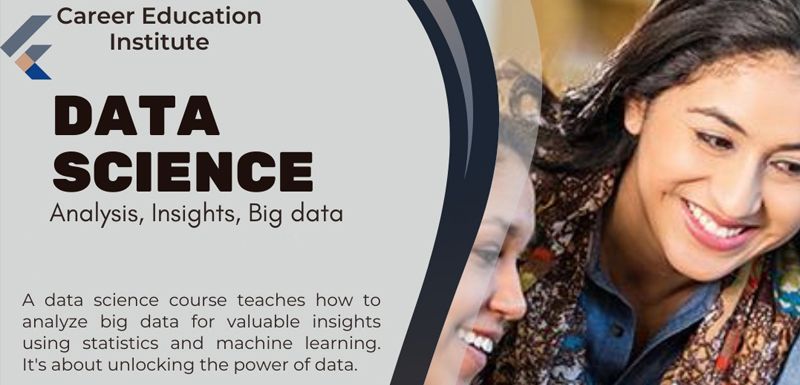
Course Code : S-P0001
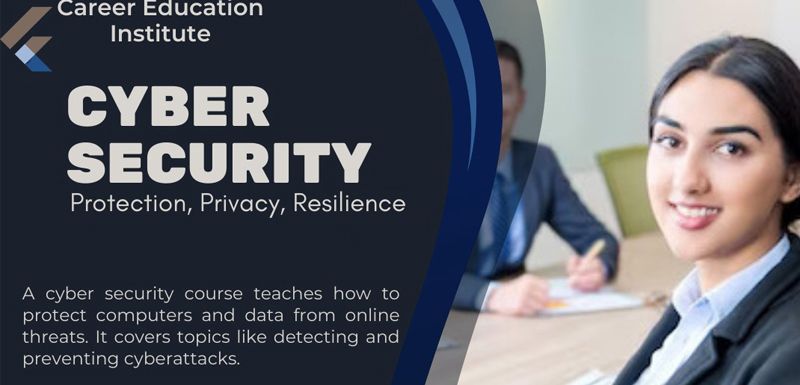
Course Code : S-P0002
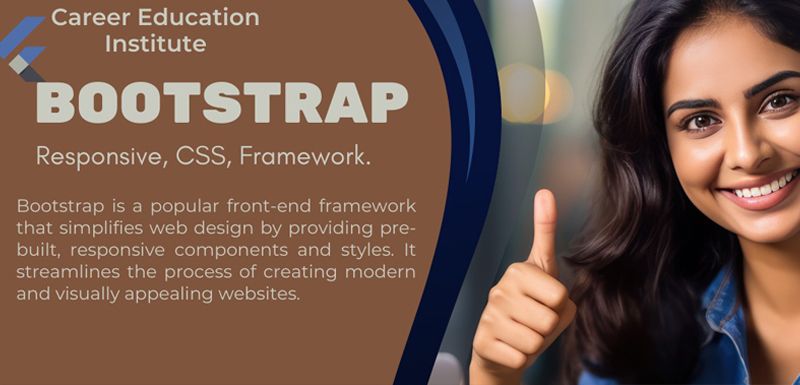
Course Code : S-P0003

Course Code : S-P0004

Course Code : S-P0005

Course Code : S-P0006
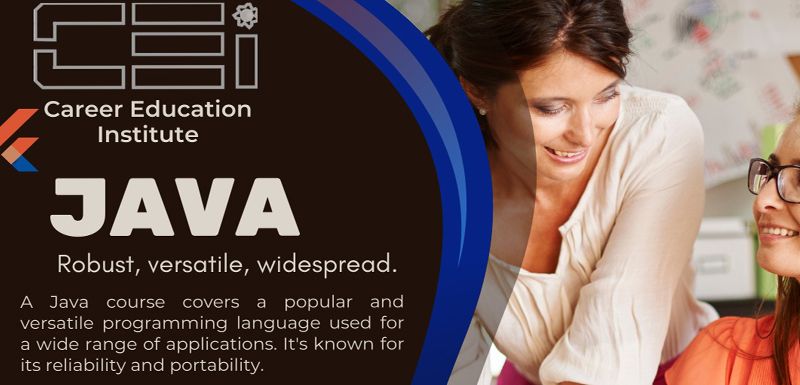
Course Code : S-P0007

Course Code : S-P0008
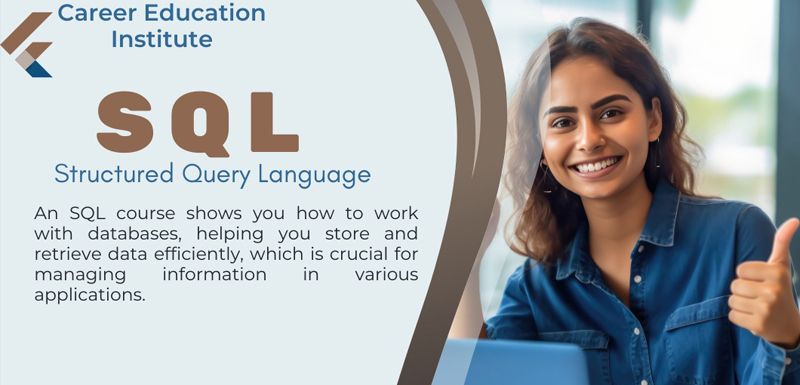
Course Code : S-P0009
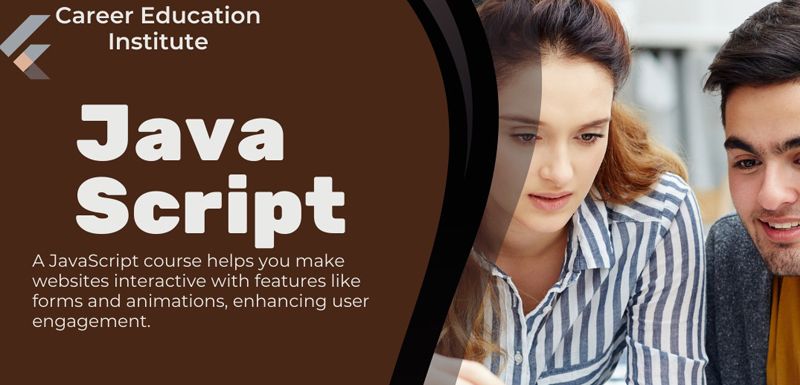
Course Code : S-P00010
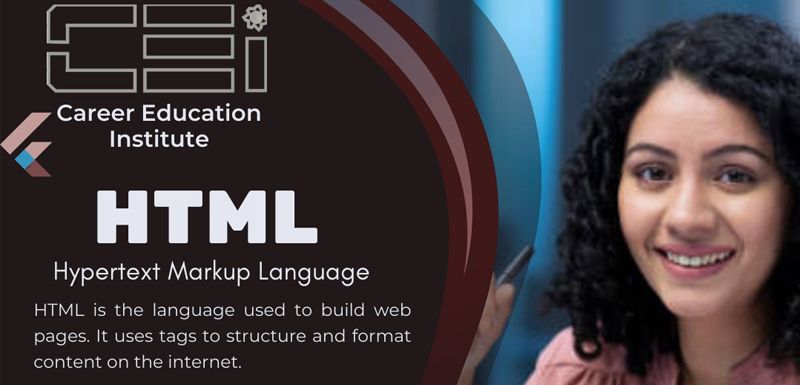
Course Code : S-P00011

Course Code : S-P00012
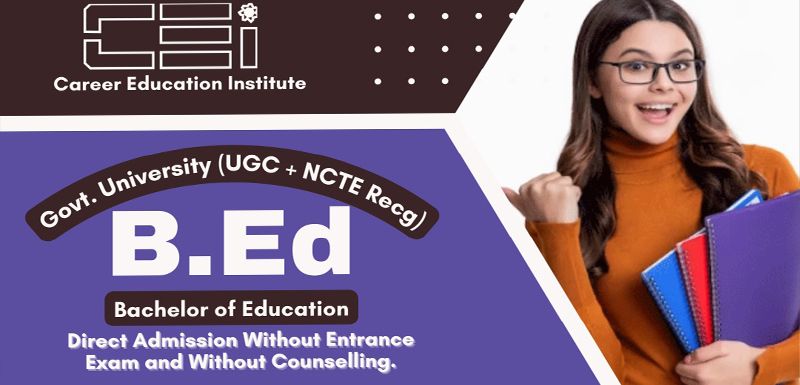
Course Code : S-U0001
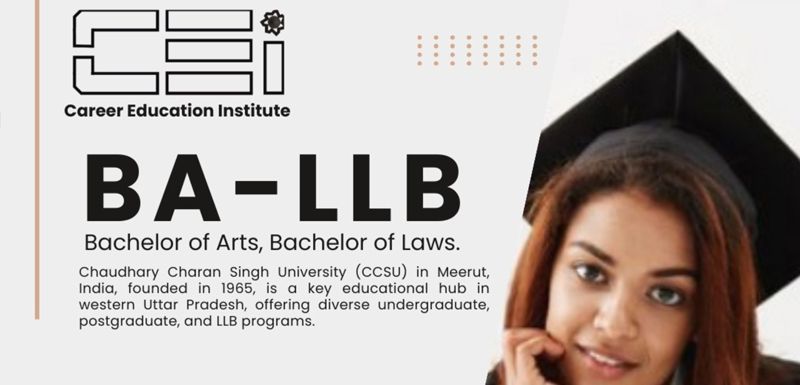
Course Code : S-U0002
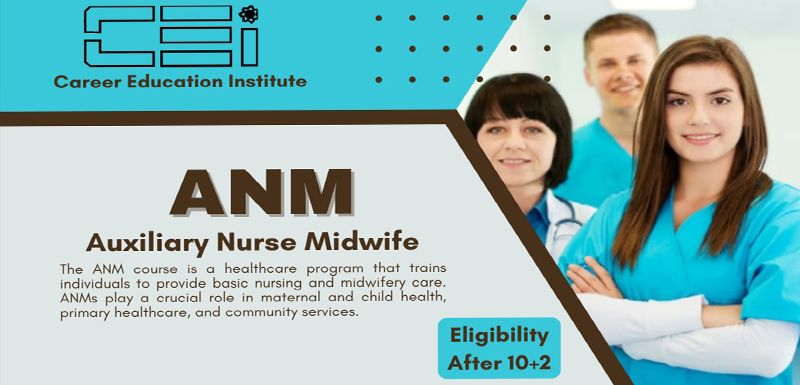
Course Code : S-U0003

Course Code : S-U0004

Course Code : S-U0005
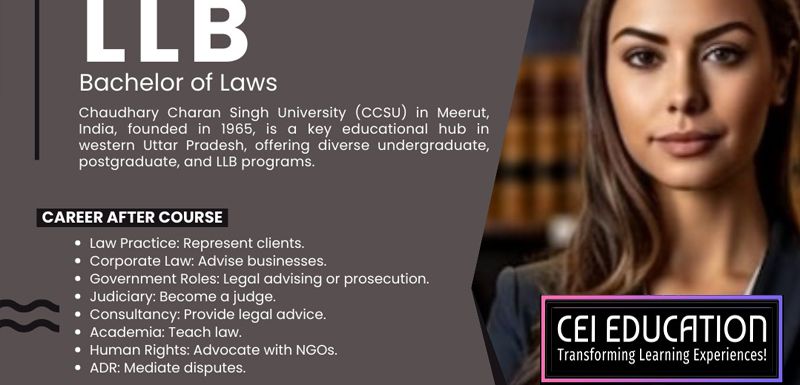
Course Code : S-U0006
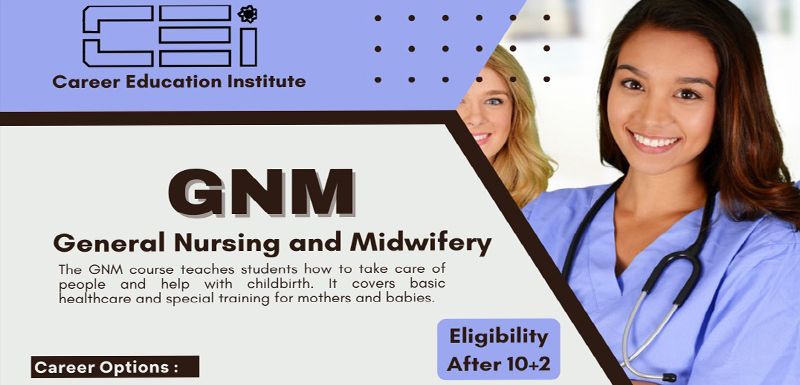
Course Code : S-U0007

Course Code : S-U0008
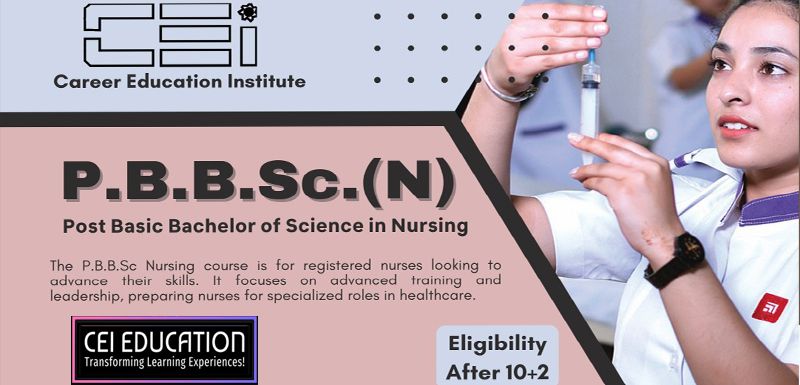
Course Code : S-U0009
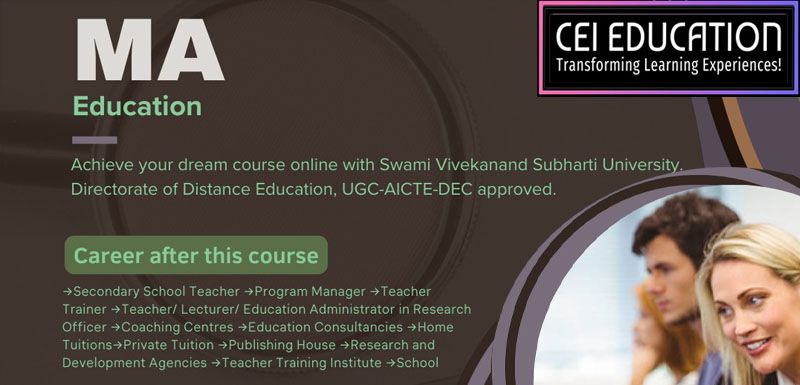
Course Code : S-SV001
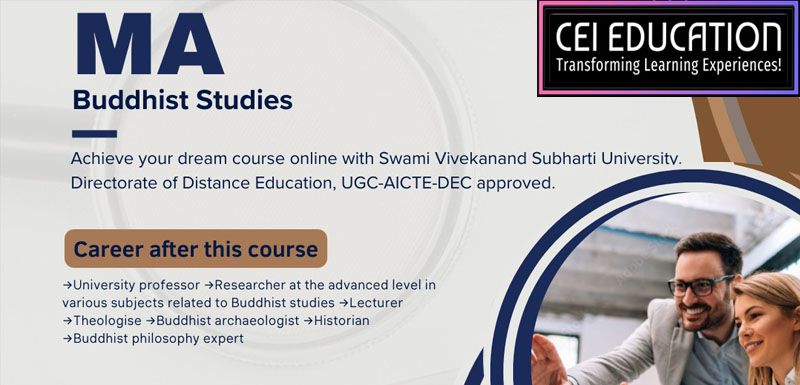
Course Code : S-SV002

Course Code : S-SV003

Course Code : S-SV004
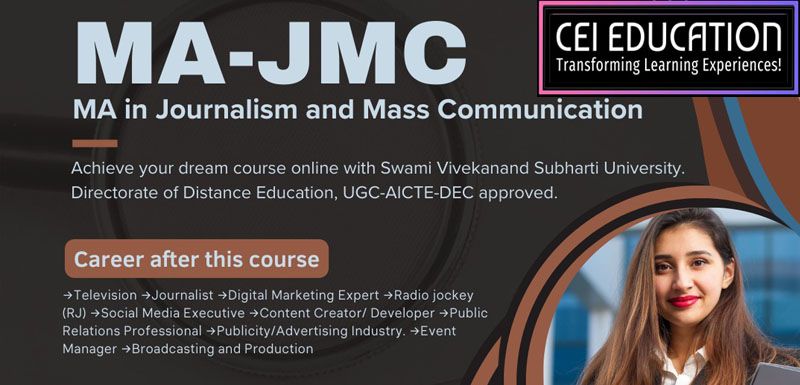
Course Code : S-SV006
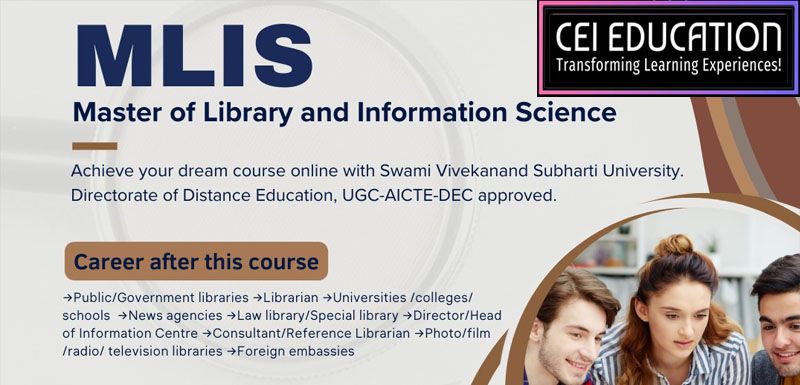
Course Code : S-SV007
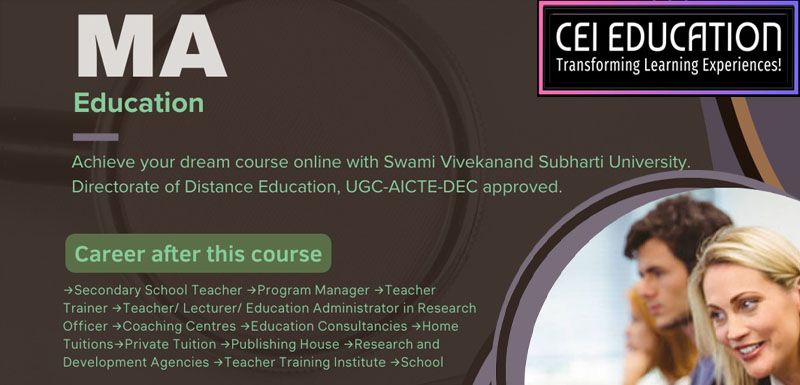
Course Code : S-SV008
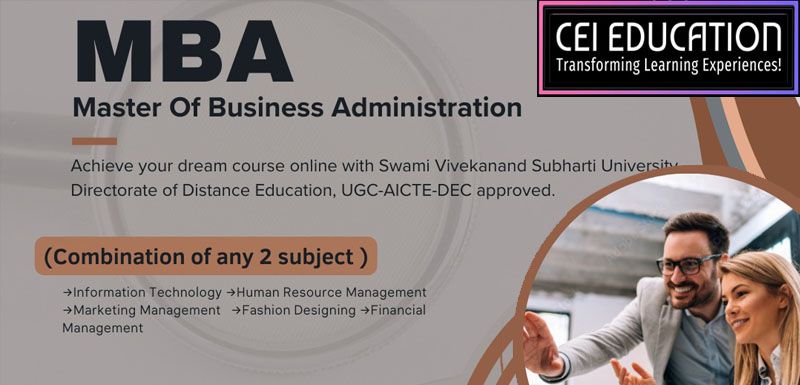
Course Code : S-SV009
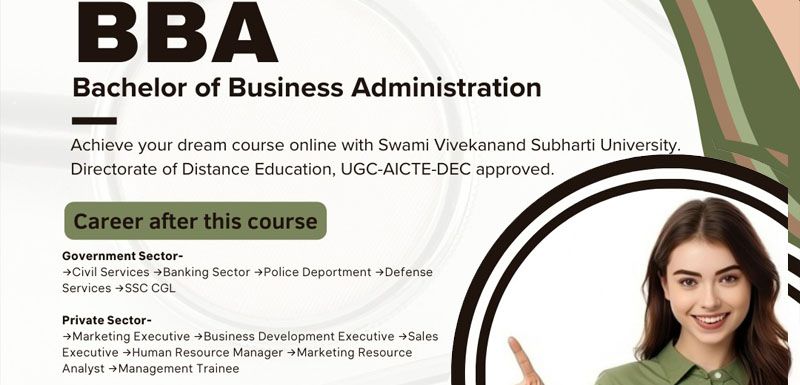
Course Code : S-SV0010
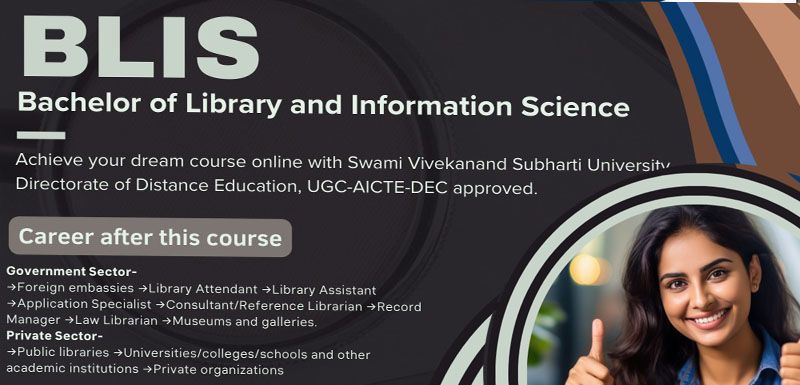
Course Code : S-SV0011
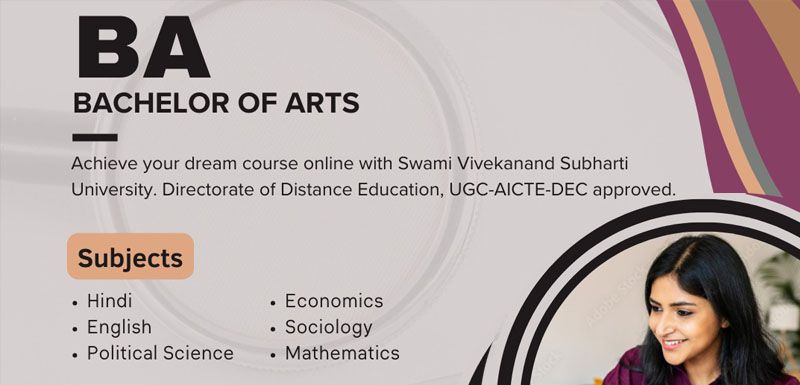
Course Code : S-SV0012
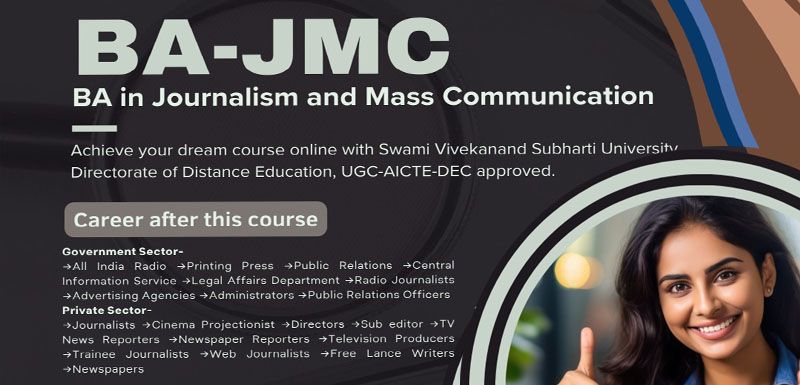
Course Code : S-SV0013
Course Code : S-S-E0004
