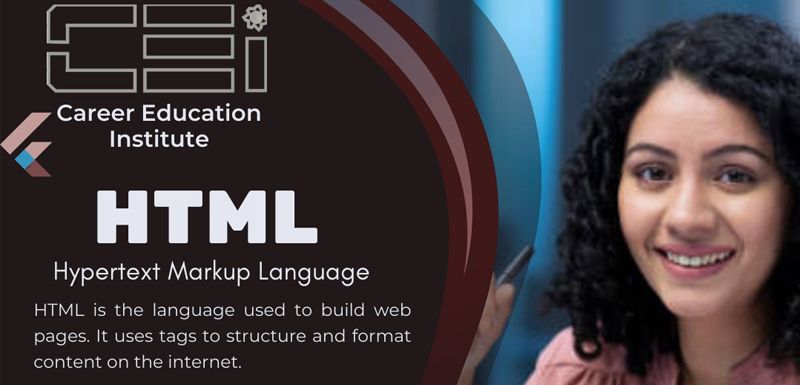
"Learn HTML effortlessly and build your own websites with our user-friendly course. Start your web development journey today!"
1. Introduction to HTML
• What is HTML?
• History and evolution of HTML
• Importance of HTML in web development
2. HTML Basics
• HTML document structure
• HTML elements and tags
• Text formatting with HTML
3. Creating Hyperlinks
• Creating links to other web pages
• Linking to email addresses and files
• Adding anchor text
4. Working with Images
• Inserting images
• Image attributes and optimization
• Image maps
5. Lists and Tables
• Creating ordered and unordered lists
• Designing tables
• Table headers and data cells
6. Forms and Input Elements
• Creating web forms
• Input elements (text fields, checkboxes, radio buttons)
• Form validation
7. HTML5 Semantic Elements
• Introduction to semantic tags (header, nav, section, article, footer)
• Improving website structure and accessibility
8. HTML Media Elements
• Embedding audio and video
• Using the <iframe> tag for embedding external content
9. HTML and CSS
• Linking CSS stylesheets to HTML
• Styling HTML elements with CSS
• CSS frameworks and libraries
10. Responsive Web Design
• Introduction to responsive design principles
• Media queries and fluid layouts
• Mobile-first design
11. Best Practices and Validation
• Writing clean and well-structured HTML
• Validating HTML code
• Browser compatibility and cross-browser testing
12. Project Work
• Apply what you've learned to build a complete web page
• Incorporate HTML, CSS, and multimedia elements
13. Hosting and Deployment
• Choosing a web hosting provider
• Uploading your website to a server
• Domain registration and setup
14. SEO and Web Performance
• Basic search engine optimization (SEO) techniques
• Improving website performance and loading speed
15. HTML5 Features and Trends
• Explore the latest HTML5 features and emerging web trends
16. Course Conclusion and Next Steps
• Review of key concepts
• Suggested resources for further learning
This course content will provide students with a solid foundation in HTML and equip them with the skills to create and maintain web pages effectively.
Education: 12th | Age : 16 years

Course Code : S-C0001

Course Code : S-C0002

Course Code : S-C0003

Course Code : S-C0004
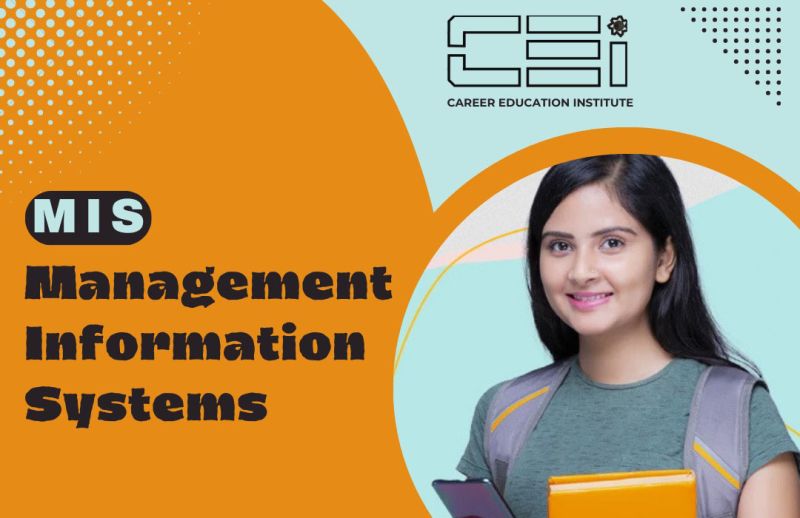
Course Code : S-C0005

Course Code : S-C0006

Course Code : S-C0007

Course Code : S-C0008
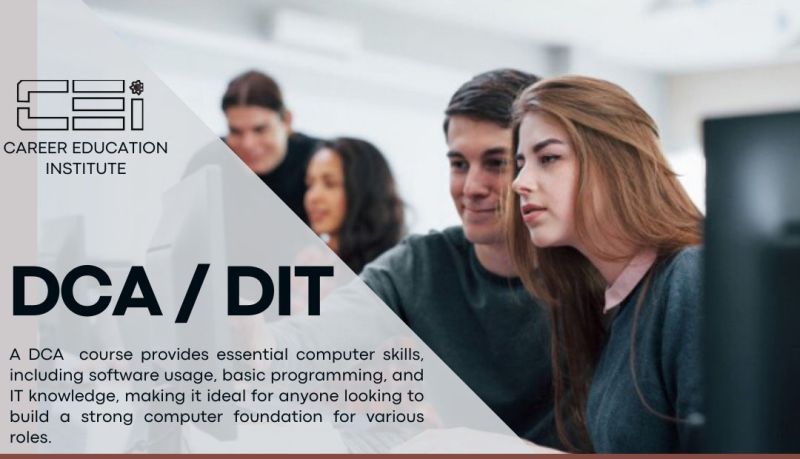
Course Code : M-C0009

Course Code : M-C00010

Course Code : M-C00011

Course Code : M-C00012

Course Code : M-C00013

Course Code : M-C00014

Course Code : M-C00015

Course Code : M-C00016

Course Code : M-C00016

Course Code : S-E0001
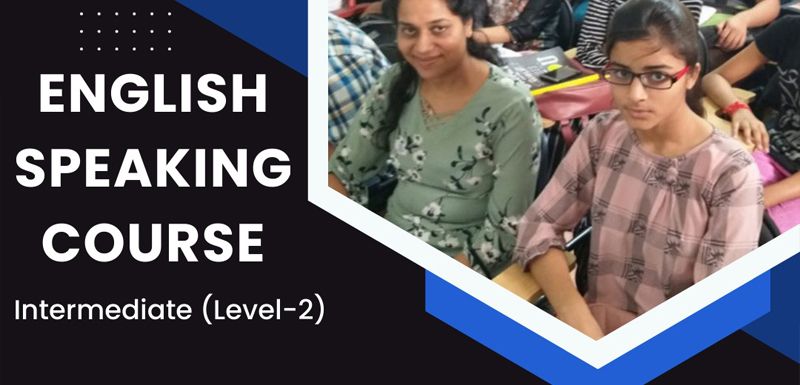
Course Code : S-E0002

Course Code : S-E0003
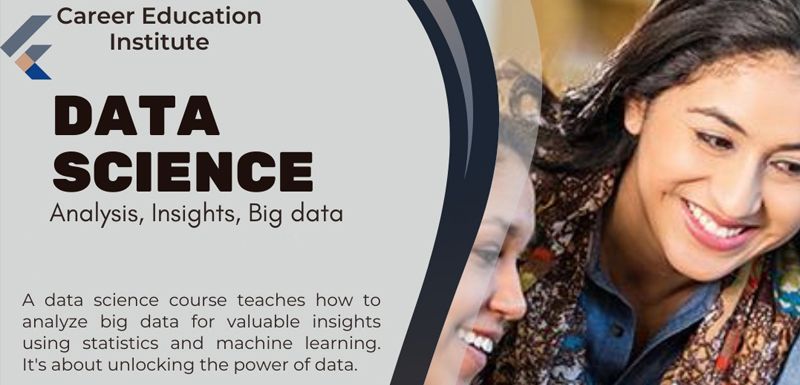
Course Code : S-P0001
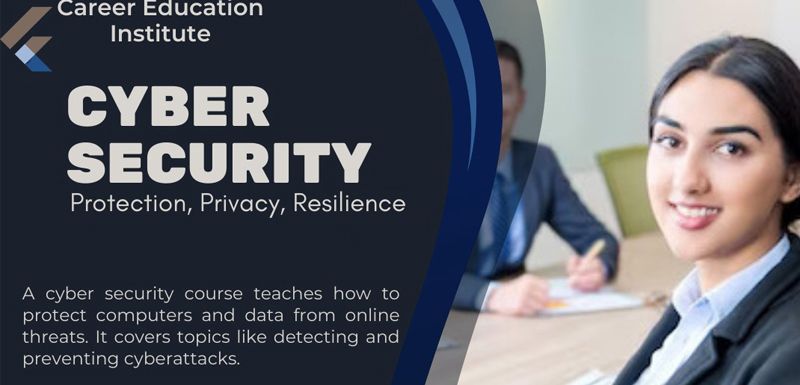
Course Code : S-P0002
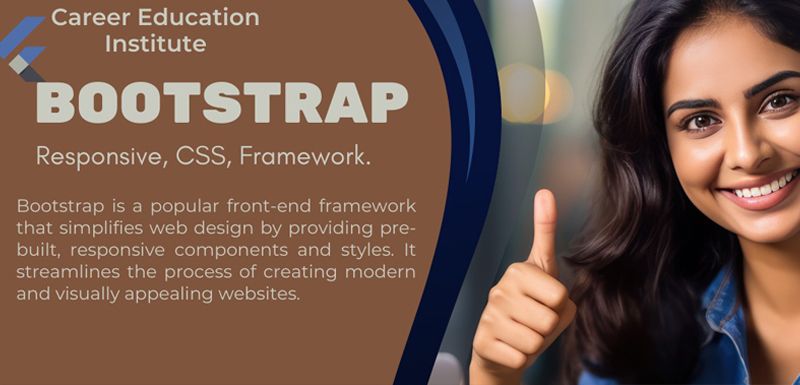
Course Code : S-P0003

Course Code : S-P0004

Course Code : S-P0005

Course Code : S-P0006
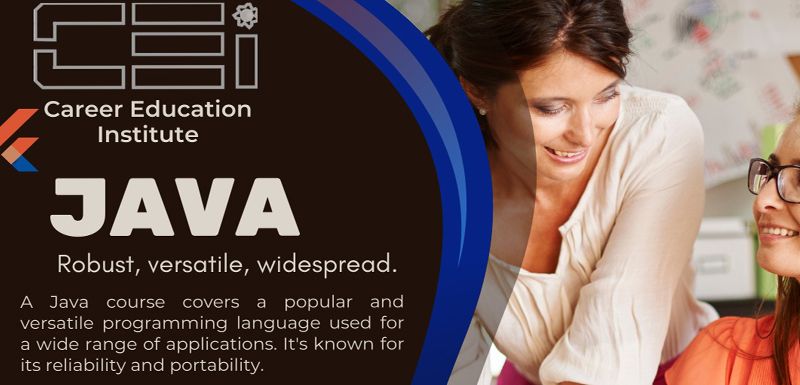
Course Code : S-P0007

Course Code : S-P0008
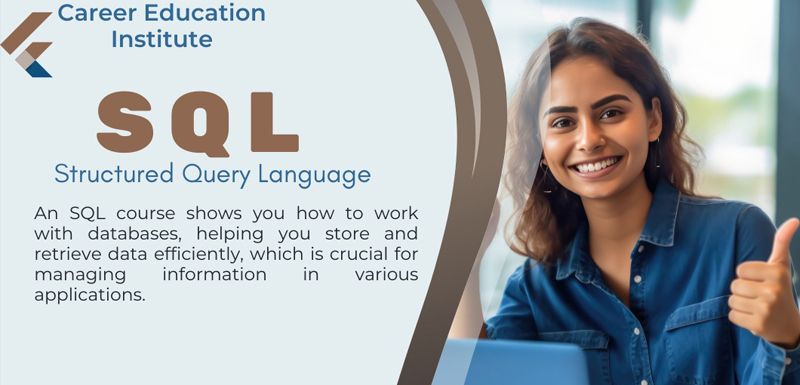
Course Code : S-P0009
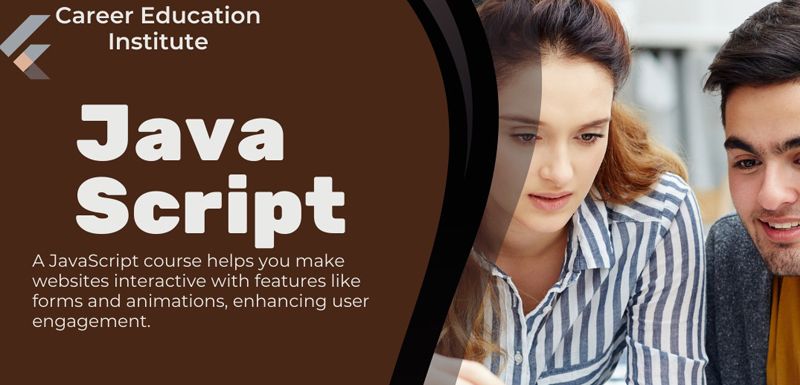
Course Code : S-P00010
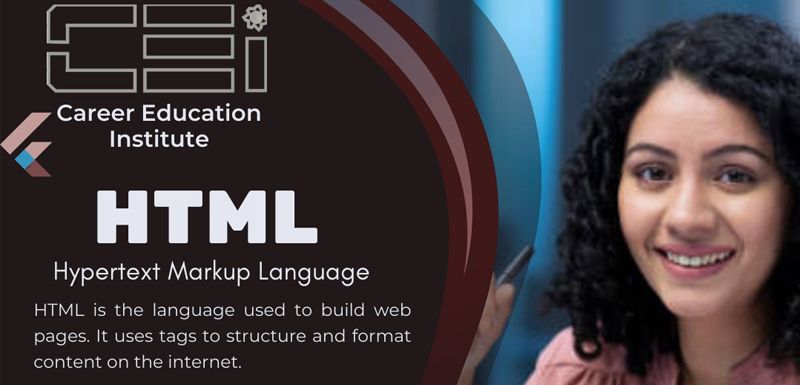
Course Code : S-P00011

Course Code : S-P00012
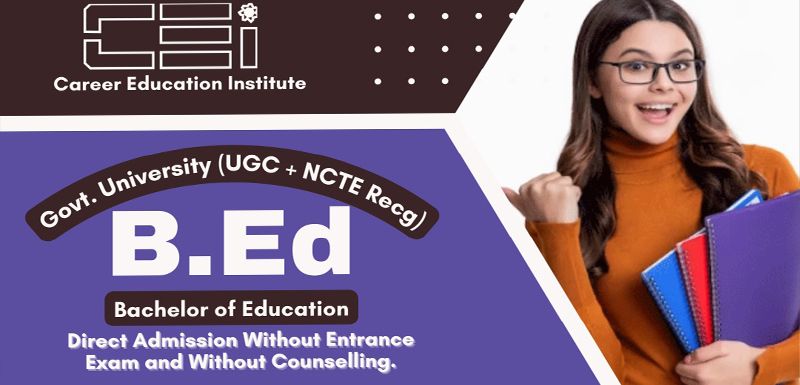
Course Code : S-U0001
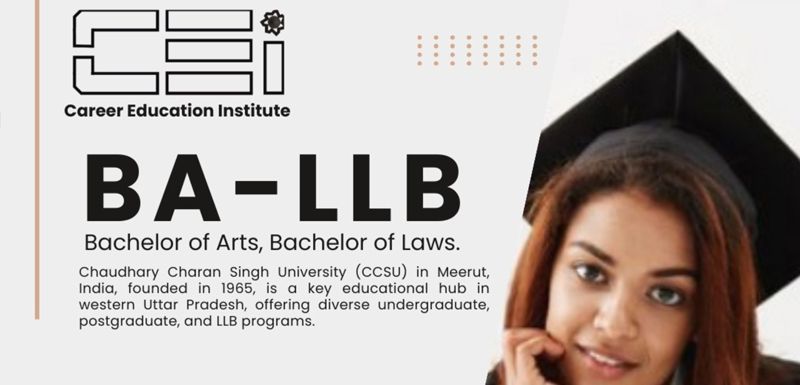
Course Code : S-U0002
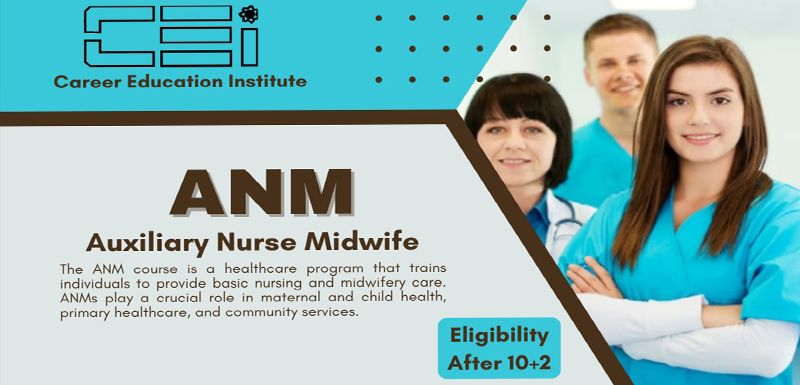
Course Code : S-U0003

Course Code : S-U0004

Course Code : S-U0005
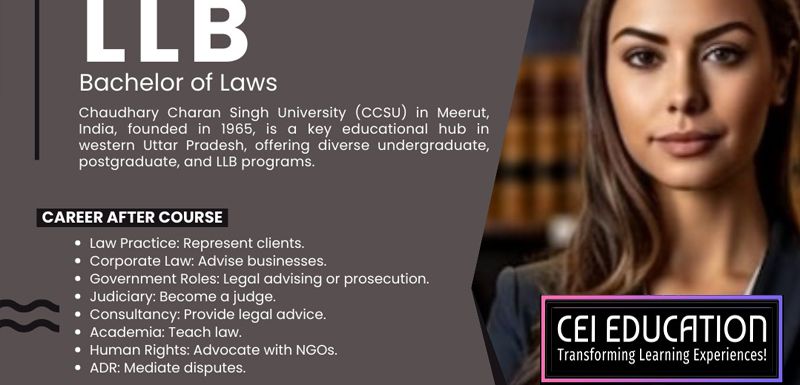
Course Code : S-U0006
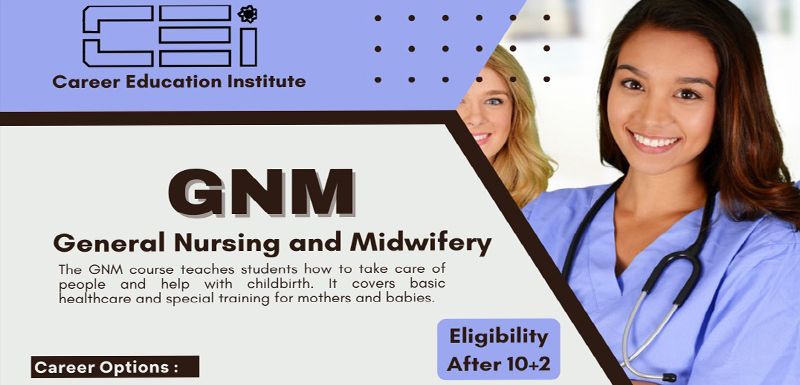
Course Code : S-U0007

Course Code : S-U0008
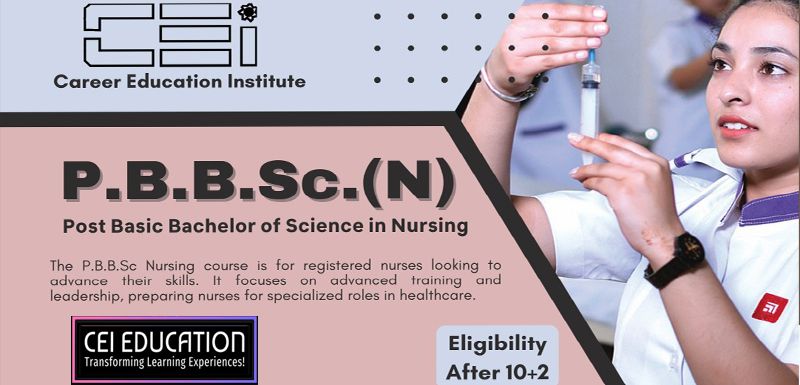
Course Code : S-U0009
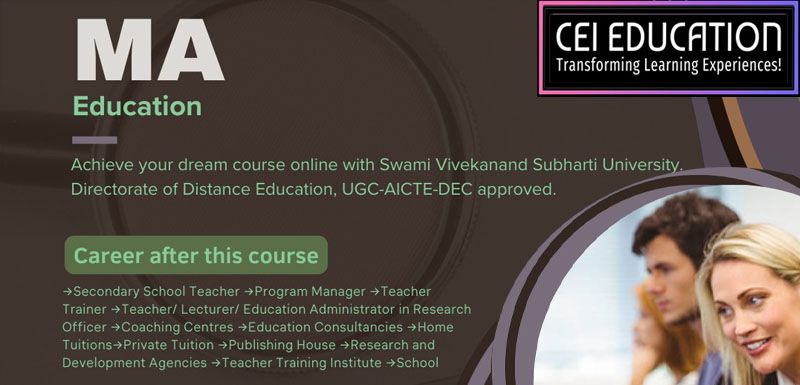
Course Code : S-SV001
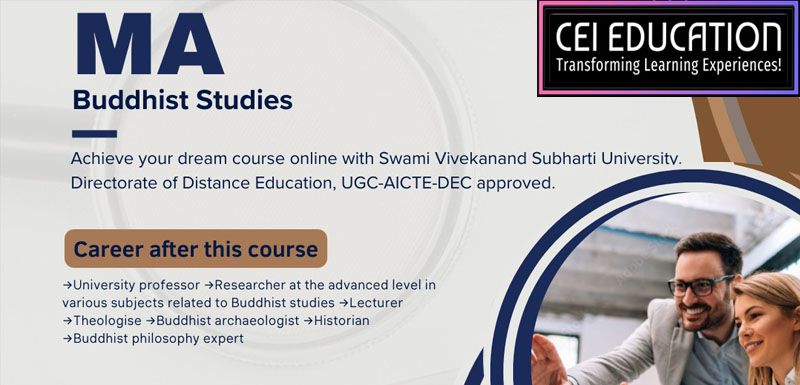
Course Code : S-SV002

Course Code : S-SV003

Course Code : S-SV004
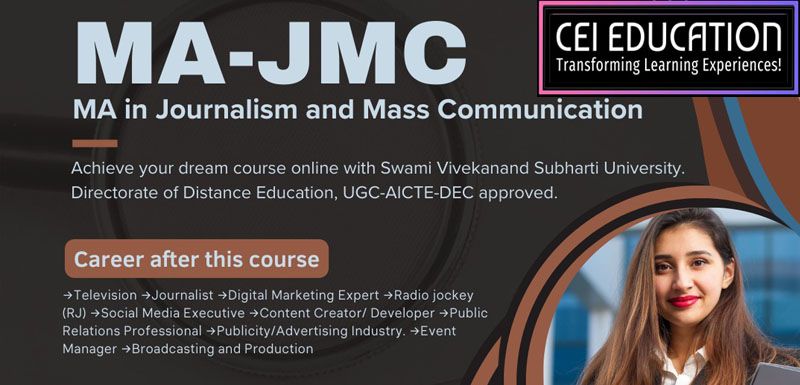
Course Code : S-SV006
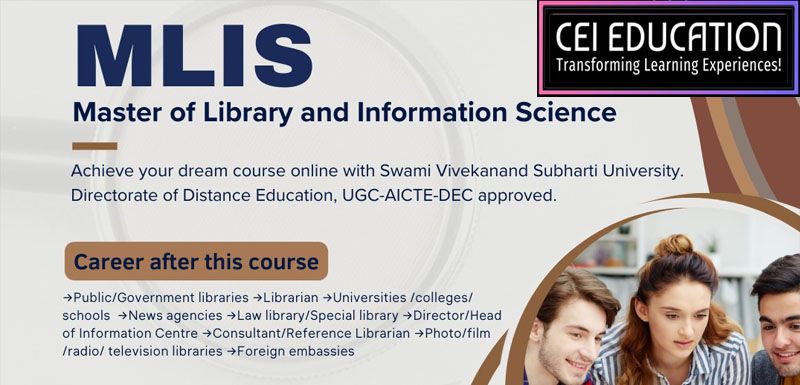
Course Code : S-SV007
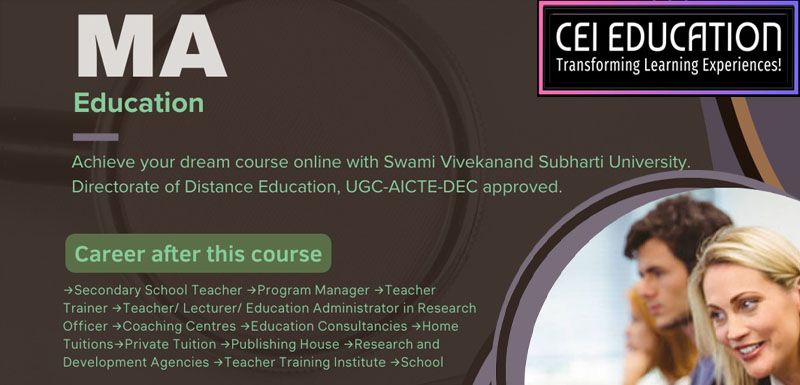
Course Code : S-SV008
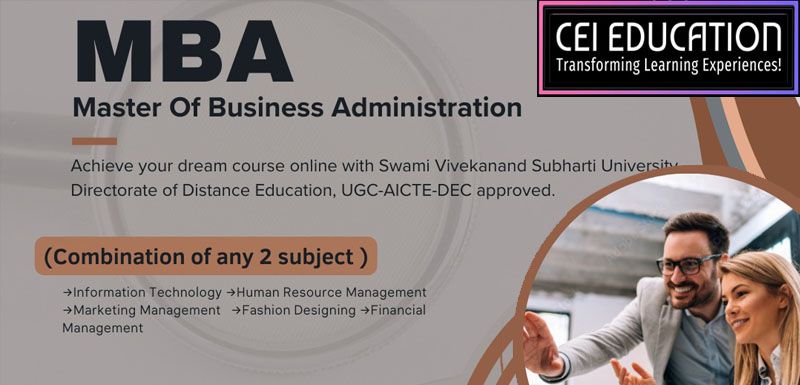
Course Code : S-SV009
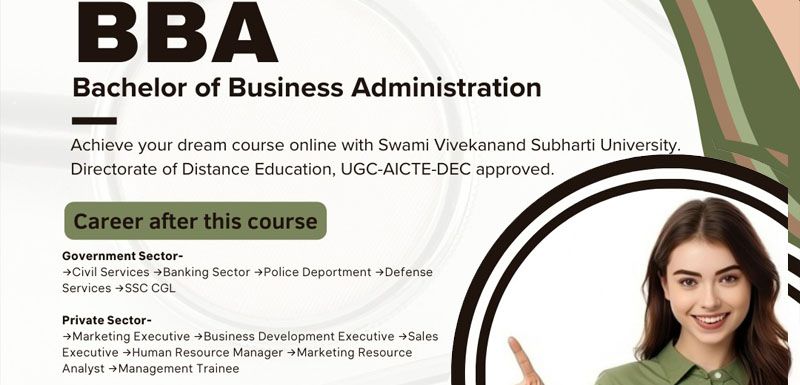
Course Code : S-SV0010
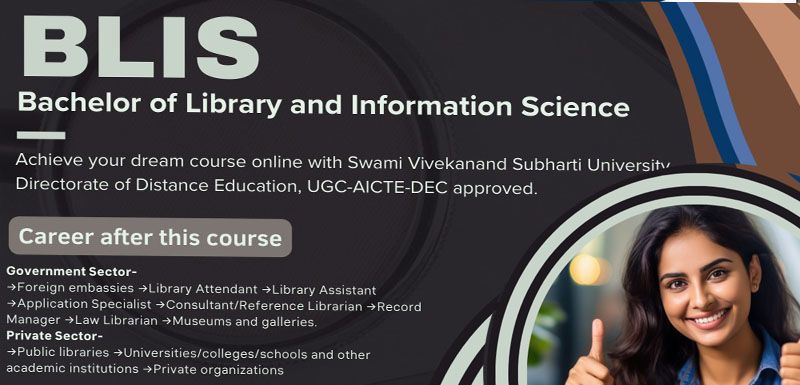
Course Code : S-SV0011
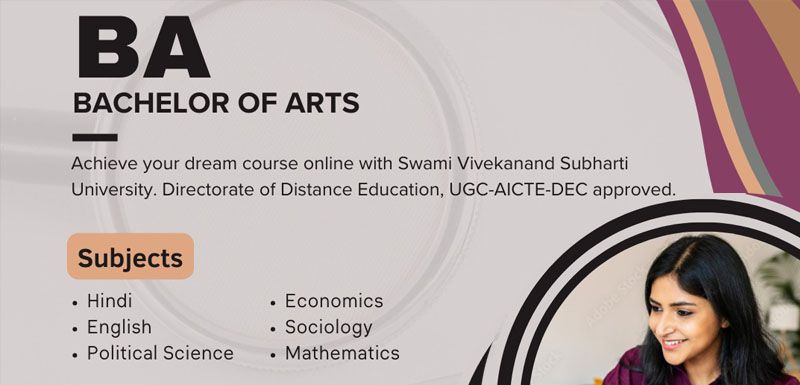
Course Code : S-SV0012
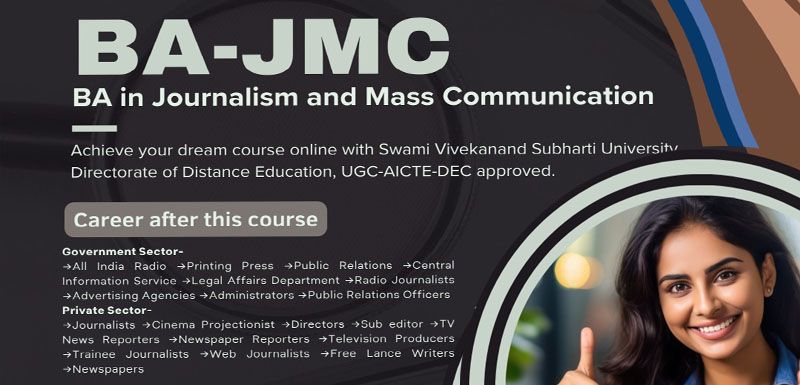
Course Code : S-SV0013
Course Code : S-S-E0004
